Home ► Barcode Label Maker Software (Corporate Edition) ► Screenshots
Barcode Label Maker Software (Corporate Edition) Screenshots

In Label Properties, you can set label shape (rectangle, round edges, or ellipse), border, label size, and background options.

In Shape Properties, you can set new shape, shape type, color, shape outline, rotation, and transparency.

Select barcode type and font (e.g. linear and LOGMARS Font) and adjust barcode value, header, footer, color, margins, and other settings.
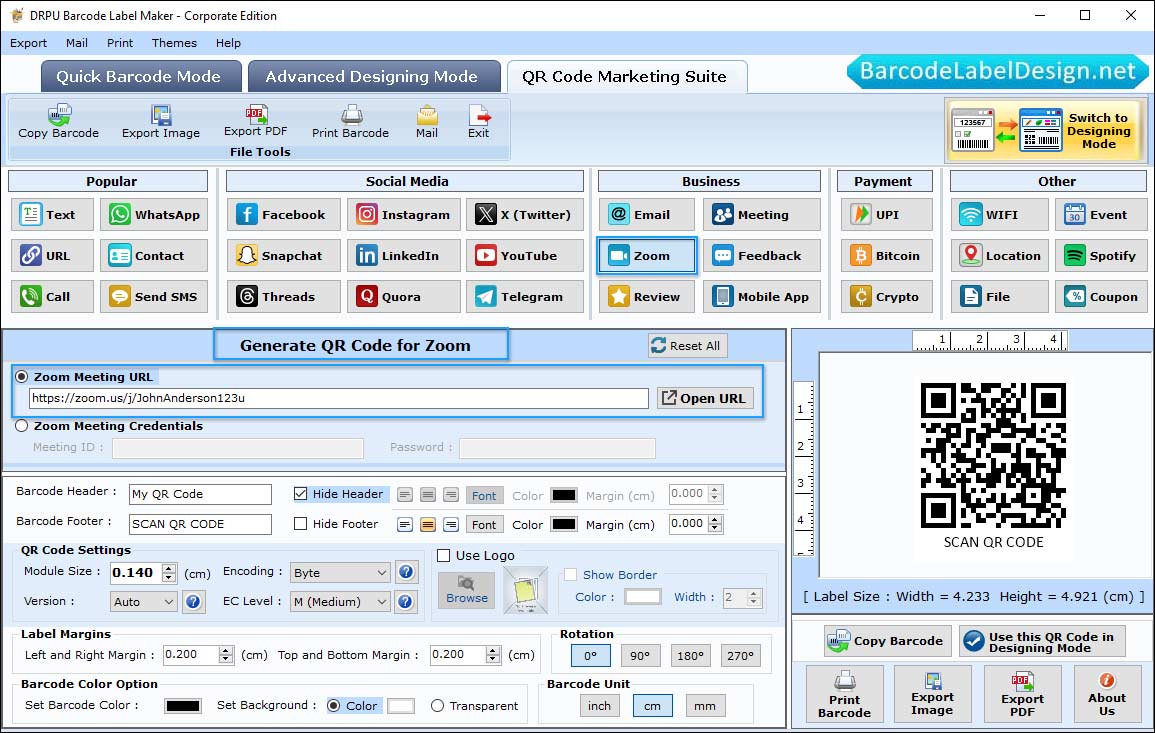
In QR Code Marketing Suite mode you can generate QR codes for different purposes like - Social media platforms, business purpose, payments and others.

Click on the Print Label option and select print mode (Pre Define Label Stock or Manual) to adjust the print settings of generated barcode.